📱 Instagram Reels Downloader
Download Instagram reels and Facebook reels without watermark in stunning HD quality. Our free IG reel downloader lets you save any reel video to your device in seconds - no registration, no hidden fees, completely secure.
Whether you need to download reels from Instagram for content creation, offline viewing, or archiving, our tool provides the fastest and easiest way to save Instagram reel videos without watermark.
⚡ Lightning-Fast Downloads
Our optimized servers process your Instagram reel download requests instantly. Download reels from Instagram in under 5 seconds with our high-speed infrastructure. No waiting, no buffering - just instant access to your favorite IG reels.
🎥 Maximum HD Quality
Download Instagram reel videos in their original 1080p HD quality. Unlike other downloaders that compress videos, we preserve every pixel. Get crystal-clear audio and video quality without any degradation or watermarks.
🔒 100% Safe & Private
Your privacy matters. Our Instagram reels downloader requires no registration, no login, and no personal information. We don't store your data or track your downloads. Download reels anonymously and securely.
🎯 Who Uses Our Instagram Reel Downloader?
Content Creators & Influencers
Save trending reels for inspiration and reference. Analyze viral content, study editing techniques, and create better content by learning from successful Instagram reels. Download reels to build your swipe file without losing quality.
Digital Marketers & Agencies
Research competitor strategies and download Instagram reels for market analysis. Track campaign performance, save client content for reports, and analyze trending topics in your niche using our free IG reel downloader.
Social Media Managers
Archive branded content, create content libraries, and prepare monthly reports. Download reels from Instagram to organize campaigns, track ROI, and present comprehensive analytics to stakeholders with original quality videos.
Regular Users & Fans
Save your favorite reels for offline viewing during travel or in areas with poor internet. Keep memorable moments, funny videos, and inspirational content. Download Instagram reel videos to watch anytime, anywhere.
📥 How to Download Instagram Reels Without Watermark
Follow this simple 3-step process to download any Instagram or Facebook reel in seconds:
🔗 Step 1: Copy the Instagram Reel Link
On Mobile: Open the Instagram app, navigate to the reel you want to download, tap the three dots (•••) menu button, and select "Copy Link." The reel URL will be copied to your clipboard.
On Desktop: Open Instagram in your web browser, find the reel, and copy the URL directly from your browser's address bar. You can also right-click the reel and select "Copy Link."
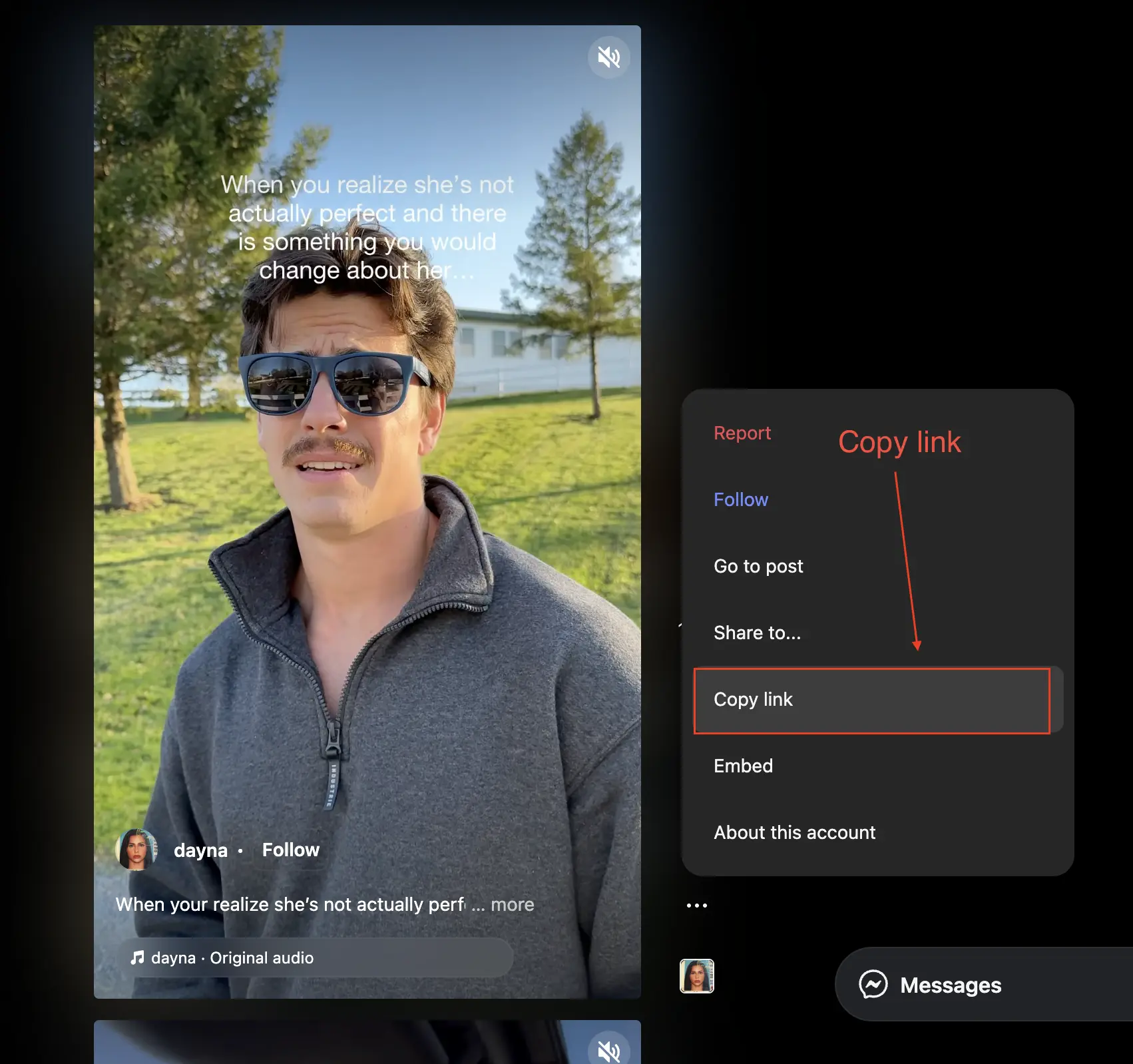
📋 Step 2: Paste the Link into Our Downloader
Return to this page and paste the copied Instagram reel URL into the input box above. Our intelligent system automatically detects whether it's an Instagram or Facebook reel link and prepares it for download.
Tip: You can paste multiple reel links at once (separated by line breaks) if you want to download several reels. Our free Instagram reel downloader handles batch processing efficiently.
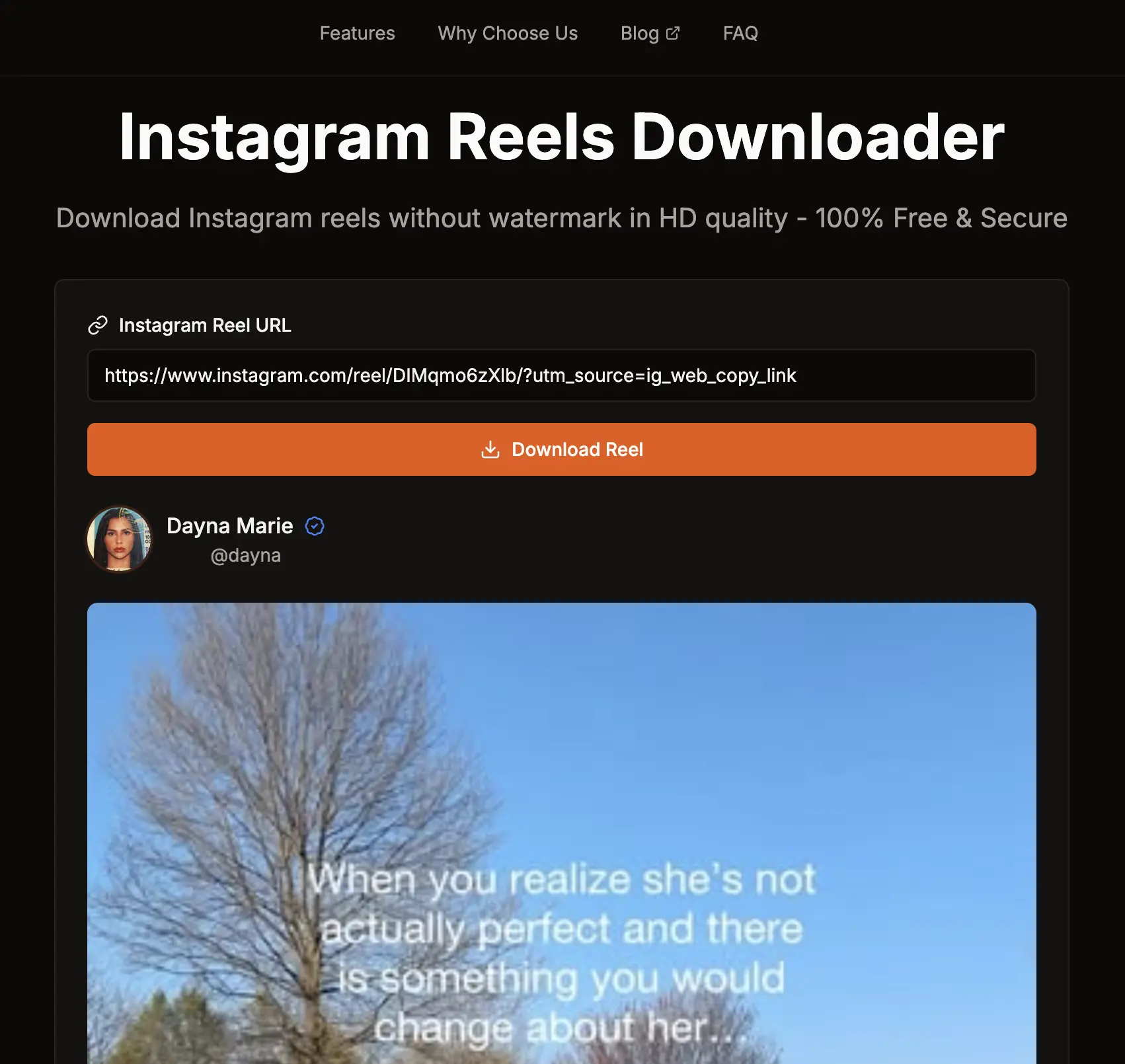
💾 Step 3: Download Your Reel Video
Click the "Download" button and watch as your Instagram reel downloads instantly in HD quality without watermark. The video will be saved to your device's default download folder.
File Format: Videos are downloaded in MP4 format, compatible with all devices and video players. You can play, edit, or share the downloaded reel video freely.
Quality Options: If available, you can choose between different quality options (720p, 1080p) before downloading. We always recommend selecting the highest quality for the best viewing experience.
🚀 Advanced Features of Our IG Reel Downloader
❓ Frequently Asked Questions
150K+
Reels Downloaded Daily
99.9%
Success Rate
75K+
Active Users Worldwide
24/7
Uptime & Availability
🛠️ More Free Instagram Tools
👁️ Anonymous Instagram Story Viewer
Watch and download Instagram stories without the creator knowing. View stories anonymously without leaving any trace or appearing in their viewer list.
👤 Instagram Profile Viewer
Browse Instagram profiles, posts, and highlights anonymously. View public Instagram content without logging in or using an account.
📱 Complete Guide: Instagram Reels Downloader
What is an Instagram Reel Downloader?
An Instagram reel downloader is a specialized online tool that allows you to save Instagram reel videos directly to your device. Unlike Instagram's built-in "Save" feature which only bookmarks content within the app, a dedicated IG reel downloader extracts the actual video file and downloads it to your phone, tablet, or computer. Our free Instagram reel downloader processes reel URLs and delivers high-quality MP4 video files without watermarks, making it perfect for content creators, marketers, and everyday users who want to keep their favorite reels accessible offline.
Why Use Our Instagram Reels Downloader?
With over 150,000 daily downloads, our platform has become the trusted choice for downloading reels from Instagram. Here's why users prefer our service:
- •No Watermark Downloads: Get clean, professional-looking videos without any logos, watermarks, or overlays. Perfect for content repurposing and presentations.
- •Maximum HD Quality: Download Instagram reel videos in their original 1080p quality. No compression, no quality loss, no pixelation.
- •Completely Free: Unlimited downloads with zero cost. No premium plans, no trial periods, no credit card required.
- •Privacy First: No registration means your download history stays private. We don't track users or store personal data.
- •Universal Compatibility: Works on iPhone, Android, Windows, Mac, Linux - any device with a web browser can use our downloader.
- •Lightning Fast: Our optimized servers process and deliver downloads in under 5 seconds. No waiting rooms or slow processing.
Understanding Instagram Reels
Instagram Reels are short-form vertical videos up to 90 seconds long, designed to compete with TikTok's format. Launched globally in 2020, Reels have become Instagram's fastest-growing feature, with millions of reels created and watched daily. The format supports:
- ✓Multi-clip editing and trimming
- ✓Licensed music from Instagram's audio library
- ✓AR effects and creative filters
- ✓Speed controls and timer functions
- ✓Text overlays and stickers
When you download reels from Instagram using our tool, you preserve all these creative elements in their original quality, making it ideal for studying content creation techniques, analyzing trends, or building reference libraries.
Best Practices for Downloading Instagram Reels
1. Respect Copyright and Fair Use: Always honor the original creator's rights. Downloaded reels should be used for personal viewing, research, or fair use purposes only. Avoid reposting others' content as your own.
2. Organize Your Downloads: Create folders to categorize downloaded reels by topic, creator, or purpose (inspiration, tutorials, competitor research, etc.). This makes finding specific content easier later.
3. Check Video Quality Before Bulk Downloads: If planning to download multiple reels, test one download first to ensure the quality meets your needs.
4. Use for Learning: Study successful reels to understand pacing, editing techniques, hook strategies, and call-to-action placements that drive engagement.
5. Stay Updated on Platform Changes: Instagram occasionally updates reel features and URL structures. Our downloader automatically adapts to these changes to ensure continuous functionality.
Instagram Reel Downloader vs Screen Recording
Many users wonder whether to use a dedicated Instagram reel downloader or simply screen record the content. Here's why downloading is superior:
| Feature | Screen Recording | Our Downloader |
|---|---|---|
| Video Quality | Depends on screen resolution | Original 1080p HD |
| Watermarks | Captures UI elements | 100% clean, no watermarks |
| File Size | Large, unoptimized | Optimized MP4 |
| Ease of Use | Requires app, manual editing | One-click download |
| Audio Quality | May include background noise | Perfect original audio |
Troubleshooting Common Issues
Download Won't Start
Ensure you've copied the complete reel URL including "https://". Check that the reel is still available on Instagram (not deleted). Try refreshing the page and pasting the link again.
Video Quality Is Lower Than Expected
The download quality matches the original upload quality. If a creator uploaded a reel in 720p, that's the maximum available. Our Instagram reel downloader always provides the highest quality version Instagram stores.
Can't Find Downloaded File
Check your device's default downloads folder. On mobile, look in your gallery or files app under "Downloads." On desktop, check your browser's download location in settings.
"Link Invalid" Error
This usually means the URL is incorrect or incomplete. Make sure you're copying the reel link (not the profile link). The URL should contain "/reel/" in it.
The Future of Instagram Reels and Downloading
As Instagram continues to prioritize Reels in its algorithm, the need for reliable downloading tools grows. Whether you're a professional content creator studying trends, a marketer analyzing competitors, or simply someone who wants to save favorite moments, having access to a free, high-quality Instagram reel downloader is essential. Our tool evolves alongside Instagram's platform updates, ensuring you'll always have a reliable way to download reels from Instagram in the highest quality available, without watermarks, and completely free.
Ready to Start Downloading Instagram Reels?
Join over 75,000 satisfied users worldwide who trust our free Instagram reel downloader for HD quality, watermark-free downloads.
No registration • No limits • No watermarks • 100% free forever