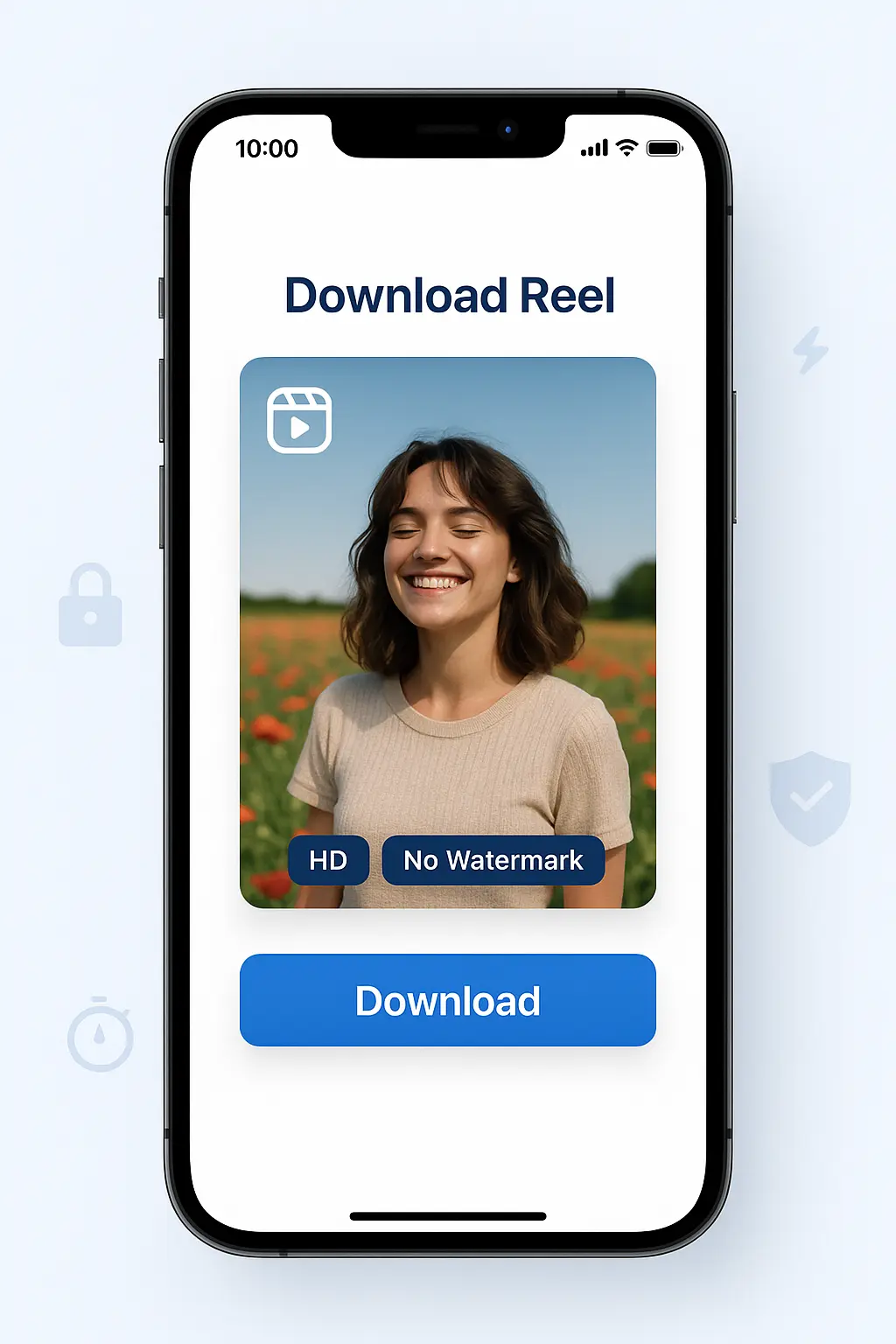
Download Instagram Reels: The Complete Guide
Spybroski Team
So, You Want to Download Instagram Reels? Here’s the Real Way to Do It.
Let's be honest. you've been scrolling through Instagram Reels and found a video you just have to save. Maybe it was a killer recipe, a workout you swear you'll do tomorrow, or just a ridiculously funny clip you need to show your friends. but then you hit the three dots and... no download button. a bit annoying, right?
That’s where an instagram reel downloader comes in. it’s the simple fix Instagram doesn’t give you. this guide will show you how to grab any public reel in seconds, without watermarks, so you can share it wherever you want.
Why Even Bother Saving Reels?
You might think, "Won't it just stay on Instagram?" Sure, until the creator decides to delete it. then it's gone forever. here's why you might want your own copy:
- Build your inspiration library. Save tutorials, dance moves, or beautiful travel clips in one place. it's like a personal swipe file for creativity.
- Repurpose your own stuff. If you posted a great reel, you should be able to share it on other platforms like TikTok or Shorts without having to re-edit everything.
- Edit without being online. Grab a few clips and splice them together for your own video project later on.
Using a solid instagram reels download tool means you skip the hassle of screen recording, which always tanks the quality. you just get the original, clean file. it's that simple.
Meet the Tool That Just Works
Forget installing another app. you just need a browser tab. head over to https://www.spybroski.com/instagram-reels-downloader. Here’s what it does:
- It's fast. Like, "done in seconds" fast. no waiting around.
- You get HD quality. The video saves in the best possible resolution. no fuzzy pixels.
- It's safe and private. You don't need to register or hand over any info.
- You can watch anonymously. Preview a reel to make sure it's the right one without the account owner ever knowing.
This thing handles it all right in your browser. the download, the watermark removal, everything.
Okay, Show Me How It's Done
It’s literally four steps. you'll be done before your coffee gets cold.
- Get the link.
- Open the reel you want in the Instagram app or on the website.
- Tap the three dots (…) and hit “Copy Link.” You know the drill.
- Open the downloader.
- Go to https://www.spybroski.com/instagram-reels-downloader in your browser.
- Paste and go.
- Slap that link into the “Download Reel” box.
- Click “Download.”
- Save it.
- The video will download straight to your device in HD.
- Just check your downloads folder or photo gallery.
And that’s it. you've just finished an instagram reels download at full quality.
What About That Annoying Watermark?
You know the one, the Instagram logo and username plastered on the video. kind of ruins the vibe if you want to reuse the clip. Here's the thing: when you download a reel from spybroski, the video is presented without a watermark. it pulls the original file, so it shows up clean.
Use It on Your Phone, Your Laptop, Whatever
This isn't some picky software. it works everywhere.
- On your phone: Just copy the link from the app, open your browser, and do the paste-and-download thing.
- On your computer: Grab the URL from your browser's address bar, head to the downloader page, and save it.
No extra apps, no browser extensions. just you, a browser, and an internet connection.
A Quick Detour: Can People See You Watching?
Ever wonder about this? Instagram shows creators stats like total plays, likes, and comments. but it doesn't give them a list of names.
So, can you see who views your reels on instagram? The short answer is no. your late-night scrolling habits are safe. Instagram keeps that stuff private, so creators just see the numbers, not the people behind them.
Don't Let Your Downloads Become a Digital Mess
If you start saving a bunch of reels, you'll thank yourself later for keeping them organized. seriously.
- Make some folders. Create folders for different topics, like “Recipes,” “Workout Ideas,” or “Funny Animal Videos.”
- Rename the files. A name like “2025-07-29-hilarious-cat-video.mp4” is way more helpful than “Instagram_Reel_1a2b3c.mp4.”
- Back them up. Toss them onto a cloud drive or an external hard drive if they're important.
A little organization now saves a massive headache later.
A Few Pro Tips for a Smoother Experience
- Jump on Wi-Fi. HD videos can be big files. save your mobile data and get faster downloads by using Wi-Fi.
- Check your storage. Sounds obvious, but it’s easy to forget. make sure you have enough free space on your device before you download.
- Use the preview feature. Our tool lets you watch anonymously first. use it to double-check you’ve copied the right link.
- And the big one: respect copyright. Just because you can download something doesn’t mean you have a free pass to use it. it's for personal use. if you want to repost, get permission.
Got Questions? People Usually Ask These.
Q: Is it actually legal to download Instagram Reels?
A: For personal use, like saving a video to watch later, you're generally fine. Just don't start reposting other people's content and claiming it's yours. that's not cool, and it's against Instagram's rules.
Q: The link I pasted isn't working.
A: The reel was probably deleted, or the account that posted it went private. you can't download what you can't see.
Q: Does getting rid of the watermark hurt the video quality?
A: Nope. Our instagram reel watermark remover keeps the original resolution and frame rate perfectly intact. You get the same exact video, just cleaner.
Q: Can I download reels from private accounts?
A: That's a no-go. private means private for a reason. this method only works for public accounts.
Alright, What's Next?
Ready to try it?
- Open https://www.spybroski.com/instagram-reels-downloader.
- Find a reel on Instagram and copy its link.
- Paste it in and see how fast it works.
- Organize your saved files so you can find them later.
- And if you're posting your own content, it helps to know the best time to post instagram reels.
With a good tool, you’re in complete control of your content. download it, save it, and share it—all in HD.